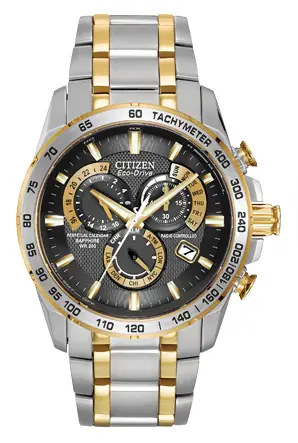Guide – How To Set Up Citizen Eco-Drive Radio Controlled Watch
Hello everyone, today I’ve put together a useful guide on how to set up and operate a Citizen Radio Controlled caliber E650 watch.
In this Citizen E650 guide, I’ll be including an instructional video to provide a detailed look at how to operate all the functions of this watch. Features in the video include:
- Setting the time and calendar of a Citizen E650
- Setting up the alternate time zone
- setting up the alarm of a Citizen E650
- The all reset function
- Zero positioning
Each section has a detailed breakdown of everything you need to do to operate each of the functions of this movement.
I hope you find this Citizen Eco-Drive E650 instructional video helpful
Hopefully, this video has helped you out with the basic setup of your new Citizen Eco-Drive E650 watch. If you have any more questions about this timepiece simply comment at the end and I’ll do my best to help you out.
Citizen Radio Controlled Caliber E650 FAQ
Next up I wanted to include some frequently asked questions about these watches.
My watch is currently set to the wrong city, how do I change this?
- First, pull out the crown to the first click position
- Secondly rotate the crown slowly to pick the desired city of your choice
- Once you’ve picked out the correct city, simply gently push the crown back in and the watch will now begin to operate with the selected cities time
The displayed time is incorrect, how can I update the watch?
- You have two options, you can either manually reset the time, or have the watch update with a new signal
- For manual resetting please see the video
- For a signal update please follow the following instructions
- Remove the crown then press down and hold the pusher button at the 4 o’clock position for 2-3 seconds
- A tone should now be audible. Once you hear it the watch is now set to manual receiving mode
- Place the watch face up by a south facing window with the 6 o’clock position pointing outwards, this will give you the best chance of receiving a signal
- Once left for a couple of hours the watch should receive a new signal
How is the alarm setup?
Setting up the alarm of a Citizen Eco-Drive E650 can seem a little daunting at first but with these instructions, you should be able to manage it easily enough.
- First, pull the crown out to the first click position, then rotate it until the mode hands point to the “ALM” section
- Next, you want to pull the crown out to the second click position and rotate until the alarm time you require is selected, you’ll want to keep an eye on the AM/PM time in the 10 o’clock sub-dial when you do this
- Once you pick the correct alarm time you’ll want to press and release the pusher button at the 2 o’clock position to set the alarm On or OFF as displayed by the second hand
- Lastly, you’ll want to push the crown into the first click position making sure you then rotate to select the required city, to finish finally return the crown to the original position for normal time functions to continue
The second hand of the watch is jumping a few seconds at a time, what’s wrong with it?
- This isn’t something you have to worry about, it’s a common feature on many Citizen Eco-Drive watches to display that the watch is running low on power, a handy feature to have actually
- Once you notice the second hand jumping on a E650 you’ll have approximately 3 more days of power
- The solution is to recharge your watch using any strong light source that’s available, leaving it in direct sunlight, even on a cloudy day for 2-3 hours should be enough
More information on the Citizen Eco-Drive E650
For more information on this movement I recommend reading through the Citizen Eco-Drive E650 manual on Citizen’s website, I’ve provided the link for you. Although most setting instructions were covered quite well in the video produced by Citizen, the manual may still be handy for some people.
4 Popular Citizen Eco-Drive Radio Controlled Watches Featuring The E650 Caliber Movement
Below I wanted to feature some of Citizen’s most popular watches that actually feature this Eco-Drive E650 Radio Controlled movement. I’ve provided links to my mini watch reviews for each model, if you have any questions all you have to do is comment at the bottom and ask, I’m always happy to help.
1. Citizen AT4000-02E With Black Dial Black Leather Strap
2. Citizen Radio Controlled Eco-Drive Watch AT4004-52E
3. Citizen Men’s Chronograph Perpetual A-T Alarm Eco-Drive Watch
4. Citizen AT4007-54E Radio Controlled E650 Eco-Drive Watch
Conclusion
Thanks for taking the time to read through today’s article covering the use and operation of the Citizen E650 movement. With any luck, you’ve now learnt how to set a Citizen Ec-Drive watch. I’ve also provided a useful link to a Citizen Eco-Drive manual for those who were looking for it.
Why not take a look through some of our top articles recommended below next.